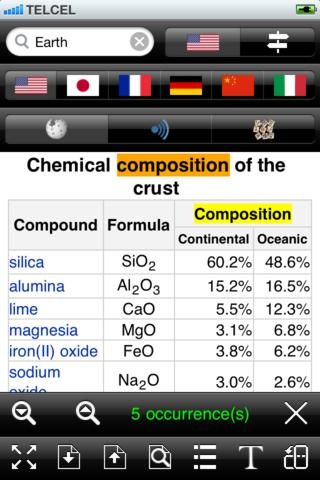WikiGear Offline 1.03
Continue to app
Free Version
Publisher Description
Full offline Wikipedia, Wikiquote and Wiktionary. Wikigear is lightning-fast and requires no internet connection whatsoever. Just download the files from gearapps.com, load them up using iTunes and you're good to go. WikiGear is free to try, but unlimited use costs 3$ (purchase inside the app). Latest Edition: June 2012. Available in English, German, French, Japanese, Chinese, Spanish, Italian, Dutch and Russian. Support mail: wikigear@gearapps.com HOW IT WORKS Download the files to your computer from gearapps.com Transfer them to your iPhone/iPad using iTunes (very simple to do, instructions on the page) Read any article. You can view up to 10 articles before having to activate (through in-app purchase) Activation cost is 3$. You only ever pay once even if you install across multiple devices (the App Store may ask for payment again, but don't worry: the App Store remembers your past purchases and will NOT charge you again). You can load all the languages and files you want, as long as they belong to the same edition (for example "June 2012 Edition"). However, updating to newer files (that is, files outside the activated edition) requires activation again. NOTE: in case of any questions or problems, drop me a line at wikigear@gearapps.com Features: - Lightning-fast search and faster-than-web load times - Flexible search. Example: "alb ein" finds "Albert Einstein" - In-page text search - Easily switch the language of the article - Articles are recent: an updated edition will be published every 3 months - Table rendering - Sections table
Requires iOS 4.2 or later. Compatible with iPhone, iPad, and iPod touch.
About WikiGear Offline
WikiGear Offline is a free app for iOS published in the Reference Tools list of apps, part of Education.
The company that develops WikiGear Offline is ROBERTO CARLOS FLORES ROBLES. The latest version released by its developer is 1.03.
To install WikiGear Offline on your iOS device, just click the green Continue To App button above to start the installation process. The app is listed on our website since 2011-11-30 and was downloaded 2 times. We have already checked if the download link is safe, however for your own protection we recommend that you scan the downloaded app with your antivirus. Your antivirus may detect the WikiGear Offline as malware if the download link is broken.
How to install WikiGear Offline on your iOS device:
- Click on the Continue To App button on our website. This will redirect you to the App Store.
- Once the WikiGear Offline is shown in the iTunes listing of your iOS device, you can start its download and installation. Tap on the GET button to the right of the app to start downloading it.
- If you are not logged-in the iOS appstore app, you'll be prompted for your your Apple ID and/or password.
- After WikiGear Offline is downloaded, you'll see an INSTALL button to the right. Tap on it to start the actual installation of the iOS app.
- Once installation is finished you can tap on the OPEN button to start it. Its icon will also be added to your device home screen.